Qlogic SANbox2-8c Guide d'installation
Naviguer en ligne ou télécharger Guide d'installation pour Commutateurs de réseau Qlogic SANbox2-8c. Qlogic SANbox2-8c Installation guide Manuel d'utilisatio
- Page / 162
- Table des matières
- DEPANNAGE
- MARQUE LIVRES


- Installation Guide 1
- Document Revision History 2
- Table of Contents 3
- Section 3 Planning 4
- Section 4 Installation 4
- 59042-01 A Page v 5
- Appendix A Specifications 6
- Page viii 59042-01 A 8
- Introduction 9
- Related Materials 10
- Safety Notices 11
- Sicherheitshinweise 11
- Communications Statements 12
- Statement 12
- CE Statement 13
- VCCI Class A Statement 14
- BSMI Class A Statement 14
- Laser Safety Information 15
- Accessible Parts 15
- Pièces Accessibles 15
- Zugängliche Teile 15
- Technical Support 16
- Availability 16
- Training 16
- Contact Information 16
- General Description 17
- Chassis Controls and LEDs 18
- Reset/Force PROM Button 18
- Resetting a Switch 19
- Over Temperature LED (Yellow) 19
- Fan Fail LED (Yellow) 19
- Heartbeat LED (Yellow) 20
- Input Power LED (Green) 20
- Fibre Channel Ports 20
- Logged-In LED 21
- Activity LED 21
- Port Modes 22
- Fabric Ports 22
- Translated Loop Port 23
- Expansion Port 23
- Ethernet Port 24
- Serial Port 25
- Power Supply and Fan 26
- Switch Management 26
- Planning 27
- Multiple Chassis Fabrics 28
- Common Topologies 29
- Cascade Topology 29
- Mesh Topology 30
- Multistage Topology 31
- Performance 32
- Distance 32
- Bandwidth 33
- Device Access 34
- Soft Zones 35
- Fabric Management 36
- Fabric Security 37
- 3 – Planning 38
- 3-12 59042-01 A 38
- Installation 39
- Environmental Conditions 40
- Installing a Switch 40
- Mount the Switch 41
- Install SFP Transceivers 42
- 4 – Installation 43
- 59042-01 A 4-5 43
- 4-6 59042-01 A 44
- SANbox2 Login: admin 46
- Password: ******** 46
- Install SANbox Manager 47
- 4-10 59042-01 A 48
- ./sansurfer_linux_install.bin 49
- 4-12 59042-01 A 50
- Configure the Switch 51
- Configure the Ports 52
- Cable Devices to the Switch 52
- Installing Firmware 52
- 59042-01 A 4-15 53
- 4-16 59042-01 A 54
- Powering Down a Switch 55
- 4-18 59042-01 A 56
- Diagnostics/Troubleshooting 57
- Force PROM Mode Pattern 58
- Fatal Error Blink Pattern 58
- POST Diagnostics 59
- 59042-01 A 5-3 59
- 5-4 59042-01 A 60
- Logged-In LED Indications 61
- Chassis Diagnostics 63
- Fan Fail LED is Illuminated 64
- Recovering a Switch 65
- Force PROM – Exit 66
- Force PROM – Image Unpack 66
- Force PROM – Copy Log Files 67
- Force PROM – Reset Switch 67
- 5-12 59042-01 A 68
- Specifications 69
- Switch Maintainability 70
- Switch Dimensions 71
- Switch Electrical 71
- Switch Environmental 71
- A – Specifications 72
- A-4 59042-01 A 72
- 59042-01 A A-5 73
- A-6 59042-01 A 74
- /> telnet 123.45.67.890 75
- Command Syntax 76
- Commands 77
- Admin Command 78
- Alias Command 79
- B-6 59042-01 A 80
- Config Command 81
- B-8 59042-01 A 82
- SANbox2 $> date 83
- Tue Nov 12 07:51:24 2002 83
- SANbox2 #> admin start 84
- SANbox2 $> admin end 84
- Help Command 85
- History Command 86
- Image Command 87
- SANbox2 (admin) #> lip 2 88
- Passwd Command 89
- Ps Command 90
- Quit Command 91
- Reset Command 92
- Set Command 97
- SANbox2 $> set beacon on 98
- Command succeeded 98
- SANbox2 $> set beacon off 98
- B – Command Line Interface 104
- Set Config Command 104
- B-30 59042-01 A 104
- 59042-01 A B-31 105
- B-32 59042-01 A 106
- Set Log Command 107
- B-34 59042-01 A 108
- 59042-01 A B-35 109
- Set Port Command 110
- Set Setup Command 111
- 59042-01 A B-39 113
- B-40 59042-01 A 114
- Show Command 115
- B-42 59042-01 A 116
- B-46 59042-01 A 120
- 59042-01 A B-47 121
- B-48 59042-01 A 122
- 59042-01 A B-49 123
- B-50 59042-01 A 124
- Show Config Command 125
- B-52 59042-01 A 126
- 59042-01 A B-53 127
- SANbox2 $> show log level 128
- Show Log Command 129
- 59042-01 A B-55 129
- Show Perf Command 130
- 59042-01 A B-57 131
- Show Setup Command 132
- 59042-01 A B-59 133
- Shutdown Command 134
- Test Command 135
- B-62 59042-01 A 136
- 59042-01 A B-63 137
- SANbox2 $> uptime 138
- User Command 139
- B-66 59042-01 A 140
- SANbox2 $> whoami 141
- User name:admin@session2 141
- Switch name:SANbox2 141
- Switch domain ID:1 141
- Zone Command 142
- ■ Alias name 143
- B-70 59042-01 A 144
- zone_set_1 145
- Zoneset Command 146
- 59042-01 A B-73 147
- B-74 59042-01 A 148
- Zoning Command 149
- B-76 59042-01 A 150
- 59042-01 A B-77 151
- B-78 59042-01 A 152
- Glossary 153
- Glossary-2 59042-01 A 154
- 59042-01 A Glossary-3 155
- Glossary-4 59042-01 A 156
- 59042-01 A Index-1 157
- Index-2 59042-01 A 158
- 59042-01 A Index-3 159
- Index-4 59042-01 A 160
- 59042-01 A Index-5 161
- Index-6 59042-01 A 162
Résumé du contenu
Simplify59042-01 A Page iSANbox2-8c Fibre Channel SwitchInstallation Guide
1 – IntroductionRelated Materials1-2 59042-01 A1.2Related MaterialsThe following manuals and materials are referenced in the text and/or provide addi
B – Command Line InterfaceSet Config CommandB-26 59042-01 AISLSecurity E_Port security. Determines which switches a port will establish a link with.
B – Command Line InterfaceSet Config Command59042-01 A B-27switchInitiates an editing session in which to change switch configuration settings. The s
B – Command Line InterfaceSet Config CommandB-28 59042-01 AthresholdInitiates a configuration session by which to generate and log alarms for selecte
B – Command Line InterfaceSet Config Command59042-01 A B-29zoningInitiates an editing session in which to change switch zoning attributes. The system
B – Command Line InterfaceSet Config CommandB-30 59042-01 A FANEnable (True / False) [True ] LCFEnable (True
B – Command Line InterfaceSet Config Command59042-01 A B-31The following is an example of the Set Config Threshold command:SANbox2 #> admin startS
B – Command Line InterfaceSet Config CommandB-32 59042-01 AFinished configuring attributes.This configuration must be saved (see config save command)
B – Command Line InterfaceSet Log Command59042-01 A B-33Set Log CommandSpecifies the type of entries to be entered in the event log. The log is a sto
B – Command Line InterfaceSet Log CommandB-34 59042-01 ANoneMonitor none of the component events.OtherMonitors other miscellaneous events.PortMonitor
B – Command Line InterfaceSet Log Command59042-01 A B-35startStarts the logging of events based on the Port, Component, and Level keywords assigned t
1 – IntroductionSafety Notices59042-01 A 1-31.3Safety NoticesA Warning notice indicates the presence of a hazard that has the potential of causing mo
B – Command Line InterfaceSet Port CommandB-36 59042-01 ASet Port CommandSets port state and speed for the specified port temporarily until the next
B – Command Line InterfaceSet Setup Command59042-01 A B-37Set Setup CommandChanges SNMP and system configuration settings. The switch maintains one S
B – Command Line InterfaceSet Setup CommandB-38 59042-01 AsystemPrompts you in a line-by-line fashion to change system configuration settings. Table
B – Command Line InterfaceSet Setup Command59042-01 A B-39Examples The following is an example of the Set Setup SNMP command:SANbox2 $> admin sta
B – Command Line InterfaceSet Setup CommandB-40 59042-01 AThe following is an example of the Set Setup System command:SANbox2 (admin) #> set setup
B – Command Line InterfaceShow Command59042-01 A B-41Show CommandDisplays fabric, switch, and port operational information.Authority UserSyntax showa
B – Command Line InterfaceShow CommandB-42 59042-01 AdomainsDisplays list of each domain and its worldwide name in the fabric.donorDisplays list of c
B – Command Line InterfaceShow Command59042-01 A B-43perf [option]Displays performance information for all ports. Refer to the ”Show Perf Command” on
B – Command Line InterfaceShow CommandB-44 59042-01 ALIPF7F7 A loop initialization primitive frame used to acquire a valid AL_PA.LIPF8F7 A loop initi
B – Command Line InterfaceShow Command59042-01 A B-45post logDisplays the Power On Self Test (POST) log which contains results from the POST.setup [o
1 – IntroductionCommunications Statements1-4 59042-01 A1.6Communications StatementsThe following statements apply to this product. The statements for
B – Command Line InterfaceShow CommandB-46 59042-01 AswitchDisplays switch operational information.topologyDisplays all connected devices.usersDispla
B – Command Line InterfaceShow Command59042-01 A B-47The following is an example of the Show Setup SNMP command:SANbox2 $> show setup snmp SNMP I
B – Command Line InterfaceShow CommandB-48 59042-01 AThe following is an example of the Show Topology command:SANbox2 $> show topologyUnique ID Ke
B – Command Line InterfaceShow Command59042-01 A B-49The following is an example of the Show Port command:SANbox2 $> show port 3 Port Number: 3
B – Command Line InterfaceShow CommandB-50 59042-01 AThe following is an example of the Show Switch command: SANbox2 $> show switchSwitch Informa
B – Command Line InterfaceShow Config Command59042-01 A B-51Show Config CommandDisplays switch, port, alarm threshold, and zoning attributes for the
B – Command Line InterfaceShow Config CommandB-52 59042-01 A MFS_TOV 640 MSEnable False NoClose False IOStreamGuard
B – Command Line InterfaceShow Config Command59042-01 A B-53 DecodeErrorsMonitoringEnabled True RisingTrigger 200 FallingTrigger
B – Command Line InterfaceShow Log CommandB-54 59042-01 AShow Log CommandDisplays the contents of the log or the parameters used to create entries in
B – Command Line InterfaceShow Log Command59042-01 A B-55The following is an example of the Show Log Options command:SANbox2 $> show log options
1 – IntroductionCommunications Statements59042-01 A 1-51.6.3Avis de conformité aux normes du ministère des Communications du CanadaCet équipement ne
B – Command Line InterfaceShow Perf CommandB-56 59042-01 AShow Perf CommandDisplays port performance in frames/second and bytes/second. If you omit t
B – Command Line InterfaceShow Perf Command59042-01 A B-57Examples The following is an example of the Show Perf Byte command:SANbox2 $> show perf
B – Command Line InterfaceShow Setup CommandB-58 59042-01 AShow Setup CommandDisplays the current SNMP and system settings.Authority UserSyntax show
B – Command Line InterfaceShow Setup Command59042-01 A B-59 Trap2Severity warning Trap2Enabled True Trap3Address 10.20.3
B – Command Line InterfaceShutdown CommandB-60 59042-01 AShutdown CommandTerminates all data transfers on the switch at convenient points and closes
B – Command Line InterfaceTest Command59042-01 A B-61Test CommandTests I/O blades and ports using internal (SerDes level), external (SFP), and online
B – Command Line InterfaceTest CommandB-62 59042-01 A4. Choose type of port loopback test to run: To run an internal loopback test, enter the follow
B – Command Line InterfaceTest Command59042-01 A B-633. A series of test parameters are displayed on the screen. Press the Enter key to accept each d
B – Command Line InterfaceUptime CommandB-64 59042-01 AUptime CommandDisplays the elapsed time since the switch was last reset and reset method.Autho
B – Command Line InterfaceUser Command59042-01 A B-65User CommandAdministers or displays user accounts. Authority Admin. The List keyword is availabl
1 – IntroductionCommunications Statements1-6 59042-01 A1.6.5VCCI Class A StatementThis is a Class A product based on the standard of the Voluntary Co
B – Command Line InterfaceUser CommandB-66 59042-01 AThe following is an example of the User Add command:SANbox2 (admin) #> user add Press ’q
B – Command Line InterfaceWhoami Command59042-01 A B-67Whoami CommandDisplays the account name, session number, and switch domain ID for the Telnet s
B – Command Line InterfaceZone CommandB-68 59042-01 AZone CommandManages zones and zone membership on a switch. The Zone command defines members (por
B – Command Line InterfaceZone Command59042-01 A B-69delete [zone]Deletes the specified zone given by [zone] from the zoning database. If the zone is
B – Command Line InterfaceZone CommandB-70 59042-01 AExamples The following is an example of the Zone List command:SANbox2 $> zone list Zone
B – Command Line InterfaceZone Command59042-01 A B-71The following is an example of the Zone Zonesets command:SANbox2 $> zone zonesets zone1 Curr
B – Command Line InterfaceZoneset CommandB-72 59042-01 AZoneset CommandManages zone sets and zone set membership across the fabric.Authority Admin au
B – Command Line InterfaceZoneset Command59042-01 A B-73delete [zone_set]Deletes the zone set given by [zone_set]. If the specified zone set is activ
B – Command Line InterfaceZoneset CommandB-74 59042-01 AThe following is an example of the Zoneset Zones command:SANbox2 $> zoneset zones ssss Cu
B – Command Line InterfaceZoning Command59042-01 A B-75Zoning CommandOpens a Zoning Edit session in which to create and manage zone sets and zones. R
1 – IntroductionElectrostatic Discharge Sensitivity (ESDS) Precautions59042-01 A 1-71.6.7Laser Safety InformationThis product may use Class 1 laser o
B – Command Line InterfaceZoning CommandB-76 59042-01 AlistLists all fabric zoning definitions. This keyword is available with User authority.restore
B – Command Line InterfaceZoning Command59042-01 A B-77 wwn_221416 50:06:04:82:bf:d2:18:c2
B – Command Line InterfaceZoning CommandB-78 59042-01 ANotes
59042-01 A Glossary-1GlossaryActivity LEDA port LED that indicates when frames are entering or leaving the port.AliasA collection of objects that can
Glossary-2 59042-01 ASANbox2-8c Fibre Channel SwitchInstallation GuideFrameData unit consisting of a start-of-frame (SOF) delimiter, header, data pa
59042-01 A Glossary-3SANbox2-8c Fibre Channel SwitchInstallation GuideSmall Form-Factor Pluggable TransceiverA transceiver device, smaller than a Gi
Glossary-4 59042-01 ASANbox2-8c Fibre Channel SwitchInstallation GuideNotes
59042-01 A Index-1IndexAAccess Control List zone 3-9account name 3-11, B-67ACL - See Access Control ListActivity LED 2-4, 2-5, 2-8Admin authority 3-11
Index-2 59042-01 ASANbox2-8c Fibre Channel SwitchInstallation Guideconfiguration file system 5-2fatal 5-2Ethernetconnection 4-7, A-2port 2-8expansio
59042-01 A Index-3SANbox2-8c Fibre Channel SwitchInstallation GuideLip command B-14log file B-33, B-54Logged-In LED 2-4, 2-5, 5-5Mmaintainability A-
1 – IntroductionTechnical Support1-8 59042-01 A1.11Technical SupportCustomers should contact their authorized maintenance provider for technical supp
Index-4 59042-01 ASANbox2-8c Fibre Channel SwitchInstallation GuideSet Port command B-36Set Setup command B-37SFP - See Small Form-Factor Pluggables
59042-01 A Index-5SANbox2-8c Fibre Channel SwitchInstallation GuideVirtual Private Fabric 3-10Zone command B-68zone setactivate B-72add member zone
Index-6 59042-01 ASANbox2-8c Fibre Channel SwitchInstallation GuideNotes
59042-01 A 2-1Section 2General DescriptionThis section describes the features and capabilities of the SANbox2-8c Fibre Channel switch. The following t
2 – General DescriptionChassis Controls and LEDs2-2 59042-01 A2.1Chassis Controls and LEDsThe Reset/Force PROM button shown in Figure 2-2 is the only
2 – General DescriptionChassis Controls and LEDs59042-01 A 2-32.1.1.1Resetting a SwitchTo reset the switch, use a pointed tool to press and release (
Page ii 59042-01 ASANbox2-8c Fibre Channel SwitchInstallation Guide© 2000–2002 QLogic CorporationFirst Printed: May 2001All Rights Reserved Worldwide
2 – General DescriptionFibre Channel Ports2-4 59042-01 A2.1.4Heartbeat LED (Yellow)The Heartbeat LED indicates the status of the internal switch proc
2 – General DescriptionFibre Channel Ports59042-01 A 2-52.2.1Small Form-Factor Pluggable (SFP) TransceiversSFP transceivers plug into the ports; dupl
2 – General DescriptionFibre Channel Ports2-6 59042-01 A2.2.4Port ModesSANbox2-8c switches support the following port modes: Generic ports (GL_Port
2 – General DescriptionFibre Channel Ports59042-01 A 2-72.2.4.2Translated Loop PortA TL_Port supports a loop of up to 125 private initiator devices o
2 – General DescriptionEthernet Port2-8 59042-01 A2.3Ethernet PortThe Ethernet port shown in Figure 2-4 is an RJ-45 connector that provides a connect
2 – General DescriptionSerial Port59042-01 A 2-92.4Serial PortThe SANbox2-8c switch is equipped with an RS-232 serial port for maintenance purposes a
2 – General DescriptionPower Supply and Fan2-10 59042-01 A2.5Power Supply and FanThe power supply converts standard 110 or 230 VAC to DC voltages for
59042-01 A 3-1Section 3PlanningConsider the following when planning a fabric: Devices Multiple chassis fabrics Performance Device access Fabric m
3 – PlanningMultiple Chassis Fabrics3-2 59042-01 A3.2Multiple Chassis FabricsBy connecting switches together you can expand the number of available p
3 – PlanningMultiple Chassis Fabrics59042-01 A 3-33.2.2Common TopologiesThis section describes three commonly used topologies: Cascade Mesh Multis
59042-01 A Page iiiTable of ContentsSection 1 Introduction1.1 Intended Audience ...
3 – PlanningMultiple Chassis Fabrics3-4 59042-01 A3.2.2.2Mesh TopologyA mesh topology describes a fabric in which each chassis has at least one port
3 – PlanningMultiple Chassis Fabrics59042-01 A 3-53.2.2.3Multistage TopologyA Multistage topology describes a fabric in which two or more edge switch
3 – PlanningPerformance3-6 59042-01 A3.3PerformanceThe SANbox2-8c switch supports class 2 and class 3 Fibre Channel service at transmission rates of
3 – PlanningPerformance59042-01 A 3-73.3.2BandwidthBandwidth is a measure of the volume of data that can be transmitted at a given transmission rate.
3 – PlanningDevice Access3-8 59042-01 A3.4Device AccessConsider device access needs within the fabric. Access is controlled by the use of zones and z
3 – PlanningDevice Access59042-01 A 3-93.4.1Soft ZonesSoft zoning divides the fabric for purposes of controlling discovery. Members of the same soft
3 – PlanningFabric Management3-10 59042-01 A3.4.3Virtual Private Fabric Hard ZonesVirtual Private Fabric (VPF) zoning divides the fabric for purposes
3 – PlanningFabric Security59042-01 A 3-113.6Fabric SecurityYou manage fabric security on a switch basis through the creation of user accounts. Each
3 – PlanningFabric Security3-12 59042-01 ANotes
59042-01 A 4-1Section 4InstallationThis section describes how to install and configure the SANbox2-8c switch. It also describes how to load new firmwa
Page iv 59042-01 ASANbox2-8c Fibre Channel SwitchInstallation Guide2.2.2 Logged-In LED ...
4 – InstallationInstalling a Switch4-2 59042-01 A4.1.3Environmental ConditionsConsider the factors that affect the climate conditions in your facilit
4 – InstallationInstalling a Switch59042-01 A 4-3Installing a SANbox2-8c switch involves the following steps:1. Mount the switch2. Install SFP transc
4 – InstallationInstalling a Switch4-4 59042-01 A4.2.2Install SFP TransceiversThe switch has been validated with transceivers that support a variety
4 – InstallationInstalling a Switch59042-01 A 4-54.2.3Connect the Switch to AC PowerWARNING!! This product is supplied with a 3-wire power cord and p
4 – InstallationInstalling a Switch4-6 59042-01 ATo energize the switch, connect the power cord to the AC power receptacle on the front of the switch
4 – InstallationInstalling a Switch59042-01 A 4-74.2.4Connect the Management Workstation to the SwitchConnect the management workstation to the switc
4 – InstallationInstalling a Switch4-8 59042-01 A4.2.4.1Ethernet ConnectionTo establish an Ethernet connection, do the following:1. Connect a 10/100
4 – InstallationInstalling a Switch59042-01 A 4-9 For Linux:a. Set up minicom to use the serial port. Create or modify the /etc/minirc.dfl file with
4 – InstallationInstalling a Switch4-10 59042-01 A4.2.5.1SANbox Manager Installation for WindowsTo install the SANbox Manager application on Windows
4 – InstallationInstalling a Switch59042-01 A 4-114.2.5.2SANbox Manager Installation for LinuxTo install the SANbox Manager application on Linux from
59042-01 A Page vSANbox2-8c Fibre Channel SwitchInstallation Guide4.2.4.1 Ethernet Connection...
4 – InstallationInstalling a Switch4-12 59042-01 A4.2.5.3SANbox Manager Installation for SolarisTo install the SANbox Manager application on Solaris
4 – InstallationInstalling a Switch59042-01 A 4-134.2.6Configure the SwitchDo the following to configure a switch using the SANbox Manager applicatio
4 – InstallationInstalling Firmware4-14 59042-01 A4.2.7Configure the PortsConfiguring a port involves defining the port mode and setting the frame se
4 – InstallationInstalling Firmware59042-01 A 4-15 When using the CLI on a workstation without an FTP server, you must open an FTP session through t
4 – InstallationInstalling Firmware4-16 59042-01 A331 Password required for username.Password:230 User username logged in.bin200 Type set to I.verbos
4 – InstallationPowering Down a Switch59042-01 A 4-176. Close the FTP session.ftp>quit7. Establish communications with the switch using the CLI. E
4 – InstallationPowering Down a Switch4-18 59042-01 ANotes
59042-01 A 5-1Section 5Diagnostics/TroubleshootingDiagnostic information about the switch is available through the chassis LEDs and the port LEDs. Dia
5 – Diagnostics/TroubleshootingPOST Diagnostics5-2 59042-01 A5.1.1.2Force PROM Mode PatternSteady illumination indicates that the switch is in force
5 – Diagnostics/TroubleshootingPOST Diagnostics59042-01 A 5-32. Establish a Telnet session with the switch using the default IP address 10.0.0.1.teln
Page vi 59042-01 ASANbox2-8c Fibre Channel SwitchInstallation GuideAppendix A SpecificationsA.1 Switch Specifications...
5 – Diagnostics/TroubleshootingPOST Diagnostics5-4 59042-01 Ac. Activate binary mode and copy the configuration file from the workstation to the swit
5 – Diagnostics/TroubleshootingPOST Diagnostics59042-01 A 5-55.1.2Logged-In LED IndicationsPort diagnostics are indicated by the Logged-In LED for ea
5 – Diagnostics/TroubleshootingPOST Diagnostics5-6 59042-01 AA Logged-In LED error indication is often the result of E_Port isolation. An isolated E_
5 – Diagnostics/TroubleshootingChassis Diagnostics59042-01 A 5-75.2Chassis DiagnosticsChassis diagnostics are indicated by the chassis LEDs as shown
5 – Diagnostics/TroubleshootingChassis Diagnostics5-8 59042-01 A5.2.2Input Power LED Is ExtinguishedThe Input Power LED illuminates to indicate that
5 – Diagnostics/TroubleshootingRecovering a Switch59042-01 A 5-95.3Recovering a SwitchA switch can become inoperable or unavailable for the following
5 – Diagnostics/TroubleshootingRecovering a Switch5-10 59042-01 A5. The force PROM menu displays several recovery options. To select a switch recover
5 – Diagnostics/TroubleshootingRecovering a Switch59042-01 A 5-115.3.4Force PROM – Reset Password FileThis option restores the password for the Admin
5 – Diagnostics/TroubleshootingRecovering a Switch5-12 59042-01 ANotes
59042-01 A A-1Appendix ASpecificationsAppendix A contains the specifications for the SANbox2-8c Fibre Channel switch. Refer to Section 2 General Descr
59042-01 A Page viiSANbox2-8c Fibre Channel SwitchInstallation GuideTest Command ...
A – SpecificationsSwitch MaintainabilityA-2 59042-01 AA.2Switch MaintainabilityA.3Fabric ManagementMedia Type ... S
A – SpecificationsSwitch Dimensions59042-01 A A-3A.4Switch DimensionsA.5Switch ElectricalA.6Switch EnvironmentalWidth...
A – SpecificationsSwitch Regulatory CertificationsA-4 59042-01 AA.7Switch Regulatory CertificationsA.8Shortwave Laser SFP 1G/2G (multi-mode)Safety St
A – SpecificationsLongwave Laser SFP 1G/2G (single-mode)59042-01 A A-5A.9Longwave Laser SFP 1G/2G (single-mode)Connector ...
A – SpecificationsLongwave Laser SFP 1G/2G (single-mode)A-6 59042-01 ANotes
59042-01 A B-1Appendix BCommand Line InterfaceEach switch contains a Telnet server. This server allows a Telnet client to establish a Telnet session w
B – Command Line InterfaceCommand SyntaxB-2 59042-01 AB.2Command SyntaxThe command syntax is as follows:commandkeywordkeyword [value]keyword [value1]
B – Command Line InterfaceCommands59042-01 A B-3B.3CommandsThe command set provides for User and Admin authority levels. User authority grants viewi
B – Command Line InterfaceAdmin CommandB-4 59042-01 AAdmin CommandOpens and closes an Admin session. The Admin session provides commands that change
B – Command Line InterfaceAlias Command59042-01 A B-5Alias CommandCreates a named set of ports. Aliases make it easier to assign a set of ports to ma
Page viii 59042-01 ASANbox2-8c Fibre Channel SwitchInstallation GuideB-9 Set Config Threshold Parameters...
B – Command Line InterfaceAlias CommandB-6 59042-01 Amembers [alias]Displays all members of the alias given by [alias]. This keyword is available wit
B – Command Line InterfaceConfig Command59042-01 A B-7Config CommandManages the Fibre Channel configurations on a switch. For information about setti
B – Command Line InterfaceConfig CommandB-8 59042-01 ArestoreRestores configuration settings to an out-of-band switch from a backup file named config
B – Command Line InterfaceDate Command59042-01 A B-9Date CommandThis command displays or sets the system date and time. To set the date and time the
B – Command Line InterfaceFallback CommandB-10 59042-01 AFallback CommandLoads the fallback version of the firmware from switch memory. The switch st
B – Command Line InterfaceHelp Command59042-01 A B-11Help CommandDisplays a brief description of the specified command and its keywords.Authority Use
B – Command Line InterfaceHistory CommandB-12 59042-01 AHistory CommandDisplays a numbered list of the previously entered commands from which you can
B – Command Line InterfaceImage Command59042-01 A B-13Image CommandManages and installs switch firmware.Authority AdminSyntax imagecleanupfetch [acco
B – Command Line InterfaceLip CommandB-14 59042-01 ALip CommandReinitializes the specified loop port.Authority AdminSyntax lip [port_number]Keywords
B – Command Line InterfacePasswd Command59042-01 A B-15Passwd CommandChanges a user account’s password.Authority Admin to change another account’s pa
59042-01 A 1-1Section 1IntroductionThis manual describes the features and installation of the SANbox2-8c Fibre Channel switch, firmware version 1.4. T
B – Command Line InterfacePs CommandB-16 59042-01 APs CommandDisplays current system process information.Authority UserSyntax psExamples The followin
B – Command Line InterfaceQuit Command59042-01 A B-17Quit CommandCloses the Telnet session.Authority UserSyntax quit, exit, or logout
B – Command Line InterfaceReset CommandB-18 59042-01 AReset CommandResets the switch and port configuration parameters. Authority AdminSyntax resetco
B – Command Line InterfaceReset Command59042-01 A B-19Notes The following tables specify the various factory default settings:Table B-2. Switch Confi
B – Command Line InterfaceReset CommandB-20 59042-01 AInteropCredit 0ExtCredit 0FanEnable TrueLCFEnable FalseMFSEnable TrueMFS_TOV 10MSEnable TrueNoC
B – Command Line InterfaceReset Command59042-01 A B-21LogoutMonitoringEnabledRisingTriggerFallingTriggerSampleWindowTrue5110LOSMonitoringEnabledRisin
B – Command Line InterfaceReset CommandB-22 59042-01 ATable B-6. System Configuration DefaultsParameter DefaultEthernet Network IP Address 10.0.0.1Et
B – Command Line InterfaceSet Command59042-01 A B-23Set CommandSets a variety of switch, I/O blade, and port parameters.Authority Admin for all keywo
B – Command Line InterfaceSet CommandB-24 59042-01 Aport [option]Sets port state and speed for the specified port temporarily until the next switch r
B – Command Line InterfaceSet Config Command59042-01 A B-25Set Config CommandSets switch, port, alarm threshold, and zoning configuration parameters.
Plus de documents pour Commutateurs de réseau Qlogic SANbox2-8c

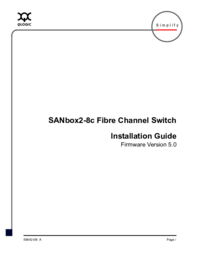


 (130 pages)
(130 pages) (42 pages)
(42 pages)







Commentaires sur ces manuels